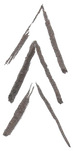Authorized Negotiators
Authorized Negotiators are very important to understand so that all the correct people have appropriate access to your contract. Authorized Negotiators are legally allowed to talk with your contracting officer about your GSA contract. Whether this is for a contractor assessment, or to provide clarifications during a separate modification request. First let’s break down how to add them to your contract. Every time you want to add someone new, you will need to create an administrative modification request inside of eMod. There is a specific template that must be filled out, which can be found here. You may add multiple people at once, just make sure they are all included on that specific letter, and all their information is also manually typed in inside of eMod. These requests once submitted are normally approved within a day or two. When someone is added as an authorized negotiator, they will then immediately have access to your company’s eMod profile- this allows them to submit modification requests for the company and can review all the modifications completed in the past.
You may delete or add negotiators at any time, for any reason. If a third-party consultant no longer works on your contract- go ahead and delete them. It is unwise to allow access to people who are no longer involved with your company. Deleting a negotiator is very simple- it takes an administrative modification request inside eMod with a simple cover letter stating the person you wish to delete. You will also need to manually delete them inside eMod. Again, this modification is usually processed very quickly. If you have a consultant that you intend to work with for a period of time, or over the course of several modifications it is perfectly reasonable to leave them on the contract as an authorized negotiator.
Once someone is added inside of eMod they will also be able to access your company’s quarterly reporting profile- so they can report sales and submit the IFF payments as well through the FAS system. Should you want your negotiators to have access to eBuy, they will need to be added inside the eBuy website as a point of contact AFTER the mod is awarded in eMod.
We hope this has cleared up any confusion around authorized negotiators, and the role they can play in maintaining the health of your contract! As always if you have any questions related to this post, or need any GSA consulting help, please feel free to email us at info@elevategsa.com!