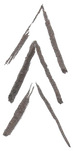Registering New GSA Contract
If you have just been awarded a new contract- congratulations! You may be flooded with a long to do list of next steps, but there is one that should be at the very top of the list: registering your new contract. You will do this here: https://vsc.gsa.gov/vsc/app-registration
To do this you will need the following pieces of information:
Contract # (This will have been assigned in a modification inside of eMod after you contract was awarded) and can be found in a subsequent email.
SAM Unique Entity ID # (Can be found in your SAM account)
You will need to know your contract type. For many of you this will be “MAS” from the dropdown menu.
You will also need to be an authorized negotiator on the contract.
In this process you will set yourself a username, as well as the email address tied to this username. Once you have followed through the prompts an email will be sent with the VSC generated password for the contract. You can keep this password or go ahead and reset it. **This password is the same password you will then use for the SIP application to get your terms and conditions catalog visible on GSA Elibrary and GSA Advantage as applicable.*
Registering your contract will also allow for you to participate in eBuy to start scanning for opportunities!
As always if you have any questions about the topic covered here, or about the general management of your GSA contract, please don’t hesitate to reach out to info@elevategsa.com.
Links:https://vsc.gsa.gov/vsc/app-registration