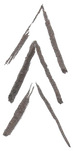Reporting Sales to GSA
If you have received a delinquency notice for sales reporting, don’t fret! You can solve this pretty quickly and get back into compliance with your GSA contract. If you are reporting $0 in sales following these quick steps:
Go to the sales reporting portal at: https://srp.fas.gsa.gov/
Click contractor log in
Click Form Entry on the left hand side
Make sure your contract is selected (If you are authorized on multiple contracts, choice the one you are currently reporting on from the drop down menu)
It will then bring you to a page with all your awarded SINs.
Go down the list and input the dollar value of sales for the quarter you are reporting on (If it is $0 input 0.0)
Navigate to the bottom right hand side of the screen, click "Submit report"
If you are reporting $0 in sales then you are done! If you did report sales then you will be redirected to a new portal to pay your Industrial Funding Fee
And that’s it! Pretty painless and quick! Just make sure you are reporting the correct dollar value under the appropriate SIN, and that you are only reporting GSA sales. Sales reporting are due within 30 days of the close of each quarter (or monthly if you are in TD).
As always if you have any questions about the topic covered here, or about the general management of your GSA contract, please don’t hesitate to reach out to info@elevategsa.com.
Links: Sales Reporting Portal: https://srp.fas.gsa.gov/