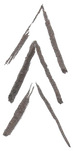Post Award Training
If you have just been awarded your GSA contract then, congratulations!! Pour a glass of wine/coffee and settle in. We are going to dive into what steps you immediately need to take to get rolling, and some handy tips to keep your contract in compliance!
· Save all of your files from the process- all proposal documents, negotiations that led to revisions of documents, all the way to your Final Proposal Revision (FPR) letter. These can now be accessed through eOffer, but it is best to keep a local copy as well.
· Register your contract with the Vendor Support Center. You will need your DUNs #, Contract #, along with the contract administrator’s info. You can do this 24 hours after you are awarded.
· Download the SIP software and learn it as fast as possible. It is antiquated, and frustrating, but it can be tackled!
· Upload your contract’s terms and conditions inside SIP. This will post your information to elibrary/GSA Advantage (think amazon for government buyers) for clientsto see.
· Register with the FAS ID inside eOffer. This will be your log in credentials for accessing all of GSA’s websites.
· Log into Ebuy and familiarize yourself. RFQ’s and RFP’s will be posted here that are relevant to your SINs. Add more people as points of contact to get emails regarding these opportunities. Only the contract Admin will initially have access.
· Familiarize yourself with the FAS Sales reporting system. This is where you will pay that .75% Industrial Funding Fee back to GSA, 30 days after the close of each quarter. IF you are in TDR you may pay this fee monthly, along with your reporting if you so choose.
· Start networking! Talk to your current clients, try and sync up with other small businesses (or large) in your industry who are doing work through GSA, and see if you can subcontract or team up on an opportunity in the future. Your federal clients will likely be very happy to utilize your GSA Contract to purchase supplies and services from you. Let them know that option is available!
· GSA gives you the first 5 years (the base period) to hit $100,000 in sales. For each option period thereafter, GSA will expect vendors to hit $125,000 in sales.
· Stick the GSA logo on your website, on your email signature, throw up a post on linked in that you are now a GSA schedule contract holder. Get the word OUT.
· Be aware that GSA will also expect you to accept mass mods- these are unilateral changes GSA makes periodically to all vendors contracts. You must sign into their portal and accept the changes they present. You can take exception- but you will have to provide reasoning and it does complicate things a bit. Honestly never had a client do that.
· Be aware of contractor assessments and audits. Assessments typically happen once a year to make sure that your contract is staying in compliance, and mostly that you are remitting your IFF fee correctly, as well as not over charging GSA customers for your products and services. Audits a bit more in depth and happen less frequently.
· Learn where to access your contracts public-facing information. GSA elibrary is a site you will want to familiarize yourself with. Searching your company name will pull up all the information a purchasing officer is going to review. So, make sure that T and C doc is up to date and, most importantly, there.
· If you sell products, your company will utilize GSA Advantage as well. Government buyers can log in and purchase right from your catalog!
· Make sure you have a firm grasp on your EPA Mechanism and how that affects your commercial pricing as well as your GSA pricing. The discount relationship between commercial pricing and GSA pricing must be maintained throughout the life of the contract.
· Learn about the formal modification process through eMod. If you need to make a change to your contract, such as add or delete products or services, or change your scope, etc. this is how you will do it. GSA releases new instructions and templates periodically.
· Understand that every 5 years your contract will be reviewed before it is granted another 5-year period. It does not happen automatically.
· You will also need to keep your SAM.gov profile updated annually. This takes about 15 minutes.
· Hire someone at your company to learn all this OR hire a consulting firm, like us!
If you would like to listen to the podcast version of this post, head on over to our podcast page here.
As always if you have any questions or need any GSA consulting help please feel free to email us at info@elevategsa.com!