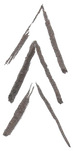It is critical to know how to find you company’s information to ensure that what GSA has on file is truly accurate. Your home base for your contract is going to be GSA Elibrary. When you go to this webpage, first search for your company’s name in the search bar, and then click on it. This will bring you to a synopsis of your contract. You will find on the left side of the screen your company name, address, contract #, DUNS#, Primary NAICS code, web address, and the contract administrator’s email. This email is the main avenue GSA will take to communicate with your company about your contract. On the right hand side you will your Procurement Contracting Officer’s information, along with any set asides that you have on file with GSA. If you have a concern about your contract, you will be emailing the CO that is listed on this screen.
Read MoreThe MAS Consolidation has left many vendors confused- and rightfully so! There were a lot of changes that happened very quickly, so let’s break this down. GSA took the previously existing 24 separate GSA schedules (which were broken down by industry- Professional Services, Information Technology, etc.) and combined them into one all inclusive schedule. All previously existing SINs have been completely overhauled as well to a new system that more closely matches NAICS codes. Some SINs were given just a facelift with a new number and title, while others have been combined, or deleted altogether. If you are curious what legacy SINs were mapped to, or what new SINs you might be interested in adding to your schedule, you can look up GSA’s crosswalk here.
Read More