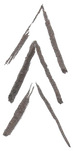Authorized Negotiators are very important to understand so that all the correct people have appropriate access to your contract. Authorized Negotiators are legally allowed to talk with your contracting officer about your GSA contract. Whether this is for a contractor assessment, or to provide clarifications during a separate modification request. First let’s break down how to add them to your contract. Every time you want to add someone new, you will need to create an administrative modification request inside of eMod. There is a specific template that must be filled out, which can be found here. You may add multiple people at once, just make sure they are all included on that specific letter, and all their information is also manually typed in inside of eMod. These requests once submitted are normally approved within a day or two. When someone is added as an authorized negotiator, they will then immediately have access to your company’s eMod profile- this allows them to submit modification requests for the company and can review all the modifications completed in the past.
Read MoreThis is a document that poses a lot of confusion (and rightfully so!) for many GSA vendors. We are going to give you step by step instructions on how to successfully fill out the document whether you are a new vendor, or a current vendor completing it for a modification.
Read MoreA very handy tool that vendors may not be overly familiar with is the GSA CALC (Contract-Awarded Labor Category)Tool. This is a tool provided by GSA to pull market research for specific labor categories currently on other vendor’s contracts. When you search for a specific labor category title, you will see a graph with several pieces of information from, lowest prices, highest prices, median and mean pricing, etc. You can narrow your search by education, years of experience, business size, etc., to ensure comparable search results for your specific lcat. This can be useful in a variety of circumstances; pricing your labor categories for a specific task order, gaining insight to competitor pricing, bolstering your case to GSA that your pricing is fair and reasonable when adding new lcats to your contract, etc. If you are struggling to justify your pricing to GSA when adding new lcats, pop onto this website and grab 2-3 other vendors pricing for each labor category you are trying to add, to show that your rates fall somewhere in the middle.
Read MoreIf you have just been awarded your GSA contract then, congratulations!! Pour a glass of wine/coffee and settle in. We are going to dive into what steps you immediately need to take once you are awarded, and some handy tips for keeping your contract in compliance!
Read MoreGSA is rolling out their latest refresh to MAS Solicitation 47QSMD20R0001 in May 2021. Vendors will have 90 days to accept this and incorporate it into their contract. Here is a brief overview of some of the changes this will bring about:
Read MoreGSA rolled out a new feature inside of eBuy, on August 1, 2020 which caused considerable confusion inside the GSA community and understandably so! This new feature is titled “subgroups”, which can be chosen for the SINs currently awarded to your contract inside eBuy. These will provide more specifics about the services or offerings your contract provides. Amidst the new consolidation, many SINs have been crunched together to create very broad mega SINs which can be a little too vague for purchasing officers to pin down which company actually provides what they need. These subgroups cut down on some of that confusion, and this information will be posted inside eBuy and eLibrary for market research purposes.
Read MoreThis is an area where we see a fair number of contractors struggling who just need some new ideas and tools to really get their contracts on the right track and producing some sales! First and foremost, there should be someone at your company who is dedicated to searching for opportunities on eBuy several times a week. EBuy is where you will see Requests for Proposal (RFPs) specific to the Special Item Numbers (SINs) you have awarded on your contract. And it’s also where you will respond to those RFPs, so definitely familiarize yourself with eBuy, and have someone on your team regularly checking in.
Read More**This information is preliminary and is not set in stone! But this is the information we have at present. **
The contract will be complementary to GSA’s other contract offerings, providing needed flexibility and ability for agencies to transition unmanaged spending to a Best In Class, centrally managed contract. Specifically, a large segment of Federal spending is not able to be accommodated via MAS due to the requirement involving:
· Non-commercial services
· Cost Reimbursable contract types
· Integrated services
Read MoreThe Trade Agreements Act mandates that all products on your GSA contract must be manufactured or “substantially transformed” in a designated country. Substantial transformation is a legal phrase that means the following: “transforming a product into a new and different article of commerce with a name, character, or use distinct from the original product.” This substantial transformation must be 50% of the production, take place in a TAA compliant country, and that country needs to be the last stop before it comes to the US to be sold on GSA shelves. This does not mean you can source components for a product and just assemble it once it hits the US. That would not qualify as substantial transformation. This topic can certainly get a little sticky, and there is frequent litigation around interpreting this clause. If you have questions about whether your products make the cut, please feel free to reach out to us and we can point you in the direction of a lawyer who can help!
Read MoreThe FAS ID is a centralized login system that GSA has been rolling out to allow you to connect to many of their websites with a single username and password. This is part of a bigger IT modernization effort to overhaul GSA websites to improve functionality and security. The FAS ID has already been implemented on the Sales Reporting Portal, the GSA Advantage Purchase Order Portal, the GSA Vendor Portal, the Mass Mod Portal, and eBuy.
Read More