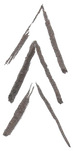GSA is issuing the latest refresh to the MAS Solicitation in March/April of 2022, via Mass Mod. GSA vendors will have 180 days to log into the Mass Mod portal to accept the modification.
Read MoreGSA has recently released some information regarding a requirement in the MAS Solicitation that applies to all contracts that are eligible to receive orders via GSA Advantage.
Read MoreGSA is issuing the latest refresh to the MAS Solicitation in December 2021, via Mass Mod. GSA vendors will have 90 days to log into the Mass Mod portal to accept the modification. Below you will find an outline of changes you can expect to see from Refresh #9:
Read MoreThis is going to be a brief overview of the most recent refresh to the MAS Solicitation, refresh #8. GSA didn’t make the contents of this refresh overly public or easy to access- we had to do a little digging as we were given no heads up that a refresh was even coming out. If you are in the dark as to the nature of this refresh, you are not alone! Hopefully we can clear up any gray areas for anyone whose feeling caught off guard or a little confused!
Read MoreGSA is rolling out a new system called the Unique Entity ID #. The UEI is going to replace your DUNS number-the 9 digit code the government uses to verify your unique entity. Previously, vendors had to register with Dun and Bradstreet, get their DUNS number assignment, and THEN they could register inside the System for Award Management, or SAM.gov. As of April 4, 2022 DUNs numbers will no longer be used, and instead will be replaced with the UEI.
Read MoreAs always, refreshes to the solicitation must be incorporated into every vendors contract. The changes will be issued via Mass Mod. Each vendor will receive an email to the Contract Administrator on file, letting you know the Mass Mod is available. You will then need to pop over to the Mass Mod portal within 90 days of receiving the email, and accept all changes proposed by GSA. You can take exception if you choose to do so. If you are a retainer client of ours we will accept the Mass Mod on your behalf.
Read MoreAuthorized Negotiators are very important to understand so that all the correct people have appropriate access to your contract. Authorized Negotiators are legally allowed to talk with your contracting officer about your GSA contract. Whether this is for a contractor assessment, or to provide clarifications during a separate modification request. First let’s break down how to add them to your contract. Every time you want to add someone new, you will need to create an administrative modification request inside of eMod. There is a specific template that must be filled out, which can be found here. You may add multiple people at once, just make sure they are all included on that specific letter, and all their information is also manually typed in inside of eMod. These requests once submitted are normally approved within a day or two. When someone is added as an authorized negotiator, they will then immediately have access to your company’s eMod profile- this allows them to submit modification requests for the company and can review all the modifications completed in the past.
Read MoreThis is a document that poses a lot of confusion (and rightfully so!) for many GSA vendors. We are going to give you step by step instructions on how to successfully fill out the document whether you are a new vendor, or a current vendor completing it for a modification.
Read MoreA very handy tool that vendors may not be overly familiar with is the GSA CALC (Contract-Awarded Labor Category)Tool. This is a tool provided by GSA to pull market research for specific labor categories currently on other vendor’s contracts. When you search for a specific labor category title, you will see a graph with several pieces of information from, lowest prices, highest prices, median and mean pricing, etc. You can narrow your search by education, years of experience, business size, etc., to ensure comparable search results for your specific lcat. This can be useful in a variety of circumstances; pricing your labor categories for a specific task order, gaining insight to competitor pricing, bolstering your case to GSA that your pricing is fair and reasonable when adding new lcats to your contract, etc. If you are struggling to justify your pricing to GSA when adding new lcats, pop onto this website and grab 2-3 other vendors pricing for each labor category you are trying to add, to show that your rates fall somewhere in the middle.
Read MoreIf you have just been awarded your GSA contract then, congratulations!! Pour a glass of wine/coffee and settle in. We are going to dive into what steps you immediately need to take once you are awarded, and some handy tips for keeping your contract in compliance!
Read More