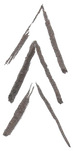GSA is rolling out their latest refresh to MAS Solicitation 47QSMD20R0001 in May 2021. Vendors will have 90 days to accept this and incorporate it into their contract. Here is a brief overview of some of the changes this will bring about:
Read MoreGSA rolled out a new feature inside of eBuy, on August 1, 2020 which caused considerable confusion inside the GSA community and understandably so! This new feature is titled “subgroups”, which can be chosen for the SINs currently awarded to your contract inside eBuy. These will provide more specifics about the services or offerings your contract provides. Amidst the new consolidation, many SINs have been crunched together to create very broad mega SINs which can be a little too vague for purchasing officers to pin down which company actually provides what they need. These subgroups cut down on some of that confusion, and this information will be posted inside eBuy and eLibrary for market research purposes.
Read MoreThis is an area where we see a fair number of contractors struggling who just need some new ideas and tools to really get their contracts on the right track and producing some sales! First and foremost, there should be someone at your company who is dedicated to searching for opportunities on eBuy several times a week. EBuy is where you will see Requests for Proposal (RFPs) specific to the Special Item Numbers (SINs) you have awarded on your contract. And it’s also where you will respond to those RFPs, so definitely familiarize yourself with eBuy, and have someone on your team regularly checking in.
Read More**This information is preliminary and is not set in stone! But this is the information we have at present. **
The contract will be complementary to GSA’s other contract offerings, providing needed flexibility and ability for agencies to transition unmanaged spending to a Best In Class, centrally managed contract. Specifically, a large segment of Federal spending is not able to be accommodated via MAS due to the requirement involving:
· Non-commercial services
· Cost Reimbursable contract types
· Integrated services
Read MoreThe Trade Agreements Act mandates that all products on your GSA contract must be manufactured or “substantially transformed” in a designated country. Substantial transformation is a legal phrase that means the following: “transforming a product into a new and different article of commerce with a name, character, or use distinct from the original product.” This substantial transformation must be 50% of the production, take place in a TAA compliant country, and that country needs to be the last stop before it comes to the US to be sold on GSA shelves. This does not mean you can source components for a product and just assemble it once it hits the US. That would not qualify as substantial transformation. This topic can certainly get a little sticky, and there is frequent litigation around interpreting this clause. If you have questions about whether your products make the cut, please feel free to reach out to us and we can point you in the direction of a lawyer who can help!
Read MoreThe FAS ID is a centralized login system that GSA has been rolling out to allow you to connect to many of their websites with a single username and password. This is part of a bigger IT modernization effort to overhaul GSA websites to improve functionality and security. The FAS ID has already been implemented on the Sales Reporting Portal, the GSA Advantage Purchase Order Portal, the GSA Vendor Portal, the Mass Mod Portal, and eBuy.
Read MoreIf you are in the last option period of your GSA contract (years 15-20) then it is a great time to start thinking about pulling together a proposal for a new contract. We recommend submitting 3-5 years before your contract is due to expire to allow GSA ample time to review, and for you to tend to any rejections if necessary, and to ensure no lapse in your GSA coverage. This is especially important for vendors who have open task orders that could potentially extend beyond the contract expiration date.
Read MoreIt is critical to know how to find you company’s information to ensure that what GSA has on file is truly accurate. Your home base for your contract is going to be GSA Elibrary. When you go to this webpage, first search for your company’s name in the search bar, and then click on it. This will bring you to a synopsis of your contract. You will find on the left side of the screen your company name, address, contract #, DUNS#, Primary NAICS code, web address, and the contract administrator’s email. This email is the main avenue GSA will take to communicate with your company about your contract. On the right hand side you will your Procurement Contracting Officer’s information, along with any set asides that you have on file with GSA. If you have a concern about your contract, you will be emailing the CO that is listed on this screen.
Read MoreThe TDR program is available for a handful of SINs, which can be seen here, under the second tab, column R. If you have just one of these SINs that are marked eligible for TDR inclusion, you have the option to opt in for your entire contract. This program means your contract will switch over to monthly sales reporting, wherein you will report sales under each SIN and provide 11 unique data points for each sale. This will include items such as manufacturer name, unit of measurement, etc. It is essentially a more specific sales reporting than you have executed in the past. The vendor can choose whether to continue remitting the IFF quarterly, or to pay it monthly alongside the sales reporting.
Read MoreA quick rule of thumb: If your pricing decreases in any way, let GSA know right away. GSA mandates that they receive the absolute lowest pricing on all your products and services. If you have a special customer that receives a particularly low price, lower than all your other commercial customers, you will need to give GSA a discount off even those rates. That special customer, is called your Most Favored Customer.
Read More